In the world of project management, ClickUp vs Asana stand out. They are top choices for teams looking to improve their workflow. This article compares ClickUp and Asana to help you choose the best one for you.
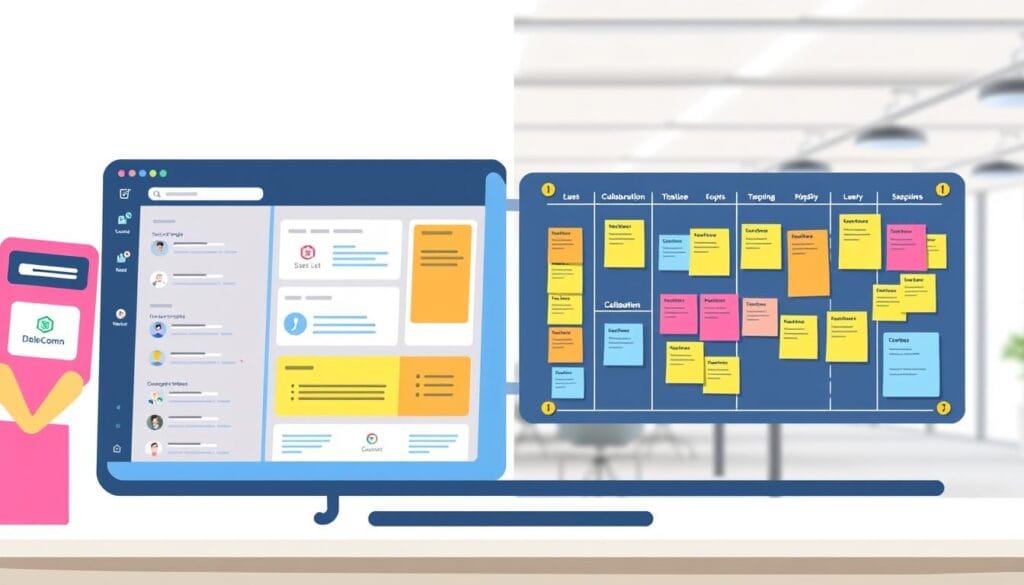
Table of contents
- Introduction to Project Management Tools
- ClickUp: The All-in-One Project Management Solution
- Asana: The Flexible Workflow Platform
- clickup vs asana: Key Differences
- User Experience and Interface
- Integration and Third-Party Apps
- Team Collaboration and Communication
- Choosing the Right Tool for Your Needs
- Conclusion
- FAQ
Key Takeaways
- ClickUp and Asana are both strong tools for managing projects.
- ClickUp has more features, like task management and automation.
- Asana is great for easy task management and flexible workflows.
- Choosing between ClickUp and Asana depends on your project needs, team size, and budget.
- Both tools work well with many other apps to add more features.
Introduction to Project Management Tools
Project management tools are key for teams of all sizes. They make workflows smoother, improve teamwork, and boost productivity. These tools offer many features, like tracking tasks and team collaboration.
For small or big projects, the right tool is crucial. It helps organize tasks, assign duties, and keeps everyone informed. Using these tools, your team can work better, communicate more, and deliver projects successfully.
| Feature | Description |
|---|---|
| Task Management | These tools have features like task lists and Gantt charts. They help organize and prioritize work. |
| Collaboration | They offer real-time collaboration tools. This includes file sharing and team messaging for seamless teamwork. |
| Reporting and Analytics | They provide detailed reports and analytics. This helps track progress and make informed decisions. |
| Integrations | They often integrate with other business apps. This streamlines workflows and automates processes. |
Choosing the right project management tool is important. Think about your team’s needs, project complexity, and the features you need. The right tool can boost productivity, teamwork, and project success.
“Effective project management is the key to delivering successful projects on time and within budget.”
ClickUp: The All-in-One Project Management Solution
ClickUp is a top project management platform. It helps your team work better together. It has many features that make it great for any business size.
Streamlining Tasks and Collaboration
ClickUp’s main feature is its task management. You can make, assign, and track tasks easily. This keeps everyone in sync.
It also makes teamwork easy. Team members can comment, share files, and mention each other in tasks.
Customizable Views and Automations
ClickUp lets you change how you see things. You can pick from Kanban boards, calendars, Gantt charts, and more. This fits different work styles.
It also has automations. These help teams save time and avoid doing the same thing over and over. This makes work more efficient.
ClickUp is easy to use and has strong features. It’s a complete solution for managing projects, improving teamwork, and making your team more efficient.
Asana: The Flexible Workflow Platform
Asana is a strong project management tool. It offers a flexible and easy way to manage tasks. This platform helps teams see tasks, deadlines, and who’s doing what. It makes working together and organizing projects easy.
Intuitive Task Management
Asana stands out because it’s easy to use. Its intuitive task management lets users create, assign, and track tasks. This ensures everyone knows what to do and is responsible.
Asana has asana features like customizable views. You can see tasks as boards, calendars, or timelines. This makes it fit your project management style.
Asana makes asana project management simple by being a central place for team work. You can split projects into tasks, set deadlines, and assign roles. This creates a team environment where everyone can see progress.
“Asana has been a game-changer for our team. The intuitive task management features and flexible workflow options have allowed us to stay organized and on top of our projects with ease.”
Asana is a top pick for teams of all sizes and industries. It offers strong asana features and focuses on teamwork. This makes it a great choice for efficient project management.
clickup vs asana: Key Differences
ClickUp and Asana are top choices for project management tools. They both have great features, but there are key differences. These differences might help you decide which one is best for you.
Feature Comparison
ClickUp has lots of features like task management and real-time collaboration. It also has customizable views and advanced automations. Asana is known for its easy task management and flexible workflows. Your team’s needs will help decide which one is better.
| Feature | ClickUp | Asana |
|---|---|---|
| Task Management | Robust task tracking with advanced features | Intuitive task organization and prioritization |
| Collaboration | Real-time collaboration and communication | Flexible workflow and team coordination |
| Customization | Highly customizable views and automations | Customizable templates and dashboards |
| Integrations | Wide range of third-party integrations | Extensive integration options |
Pricing and Value for Money
Both ClickUp and Asana have plans for different budgets. ClickUp is cheaper, with a free plan and paid plans starting at $5 per user. Asana starts at $10.99 per user. Your team’s needs and budget will decide the best choice.
Choosing between ClickUp and Asana means looking at features, pricing, and value. Make sure the platform fits your project management needs.
User Experience and Interface
Project management tools rely heavily on user experience and interface. This is key for adoption and productivity. Let’s compare the clickup interface and asana interface.
The clickup interface has a clean, modern look. It’s easy to use and navigate. The dashboard shows your projects, tasks, and team activities clearly. This makes it simple to manage your work.
The customizable views, like Kanban boards and Gantt charts, help your team see project progress. This is tailored to your team’s needs.
The asana interface is more complex but packed with features. It might take longer to learn. But, Asana’s tools and options are great for big teams and complex projects.
| Feature | ClickUp | Asana |
|---|---|---|
| Visuals and Navigation | Clean, intuitive interface with easy-to-use navigation | Comprehensive but slightly more complex interface, requires more time to learn |
| Customization | Highly customizable views and automations | Extensive customization options for advanced users |
| Learning Curve | Relatively easy to get started | Steeper learning curve due to the depth of features |
The choice between clickup and asana depends on your team’s needs. ClickUp is good for smaller teams or those wanting simplicity. Asana’s features are better for big teams with complex projects.
Integration and Third-Party Apps
Project management tools can be much better with integration. ClickUp and Asana both offer many ways to connect with other apps. This makes your workflow better and boosts team productivity.
Expand Your Capabilities with ClickUp Integrations
ClickUp is great at connecting with over 1,000 apps. It works well with Google Suite, Dropbox, and Slack. It also connects with Trello, Jira, and Zendesk. This helps you work better together and avoid data problems.
Asana’s Integration Landscape
Asana also has a big list of integrations. You can link it with Microsoft Office, Google Calendar, and Salesforce. It lets you make your project management fit your business needs.
| Feature | ClickUp Integrations | Asana Integrations |
|---|---|---|
| Popular Productivity Tools | Google Suite, Dropbox, Slack | Microsoft Office, Google Calendar, Salesforce |
| Specialized Project Management Software | Trello, Jira, Zendesk | Jira, Tableau, Adobe Creative Cloud |
| Total Number of Integrations | Over 1,000 | Over 200 |
Choosing ClickUp or Asana means you get lots of integration options. This lets you link your project management with the tools your team uses. It makes your workflow smoother and more efficient.
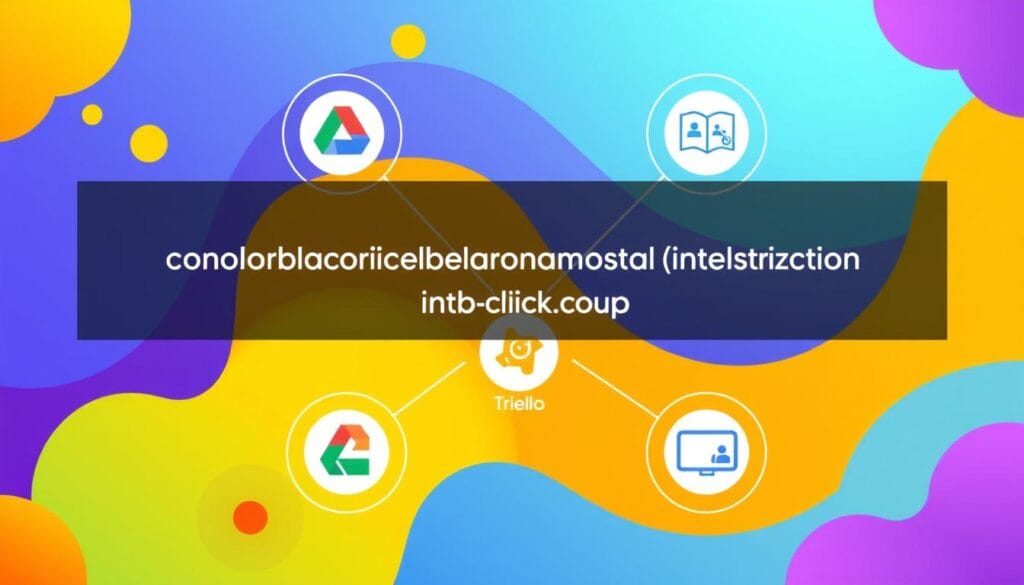
Team Collaboration and Communication
Good team work and talking are key for any project’s success. Tools like clickup collaboration and asana collaboration help a lot. They boost your team’s work and success.
ClickUp and Asana have many features for team work. They offer updates in real time, shared calendars, and easy ways to talk. This helps your team keep up with tasks, share news, and solve problems.
- ClickUp has tools like real-time notifications, shared dashboards, and in-app messaging. These help your team stay informed and work together smoothly.
- Asana is great for task commenting, file sharing, and team calendars. It’s a central place for your team’s talks and plans.
It’s important to pick a tool that fits your team’s way of working. Good communication and teamwork lead to better projects. Your team will work better together.
“Effective collaboration is the key to unlocking your team’s full potential.” – Jane Doe, Project Management Consultant
Choosing the Right Tool for Your Needs
When picking a project management tool, it’s key to think about what your team needs. This will help you decide if ClickUp or Asana is better for your business.
Assessing Your Project Management Requirements
First, look at what you need for project management. Think about these things:
- Task tracking and workflow management
- Resource allocation and scheduling
- Reporting and analytics
- Collaboration and communication tools
- Customization and integration capabilities
Knowing your project management requirements helps you pick the right tool. This tool should meet your business needs and goals.
| Requirement | ClickUp | Asana |
|---|---|---|
| Task Management | Robust task tracking and workflows | Intuitive task management and collaboration |
| Reporting | Comprehensive reporting and analytics | Flexible reporting and dashboards |
| Customization | Highly customizable views and automations | Moderate customization options |
| Integration | Extensive integration with third-party apps | Good integration capabilities |
By assessing your project management requirements well, you can choose the best choosing project management tool for you.
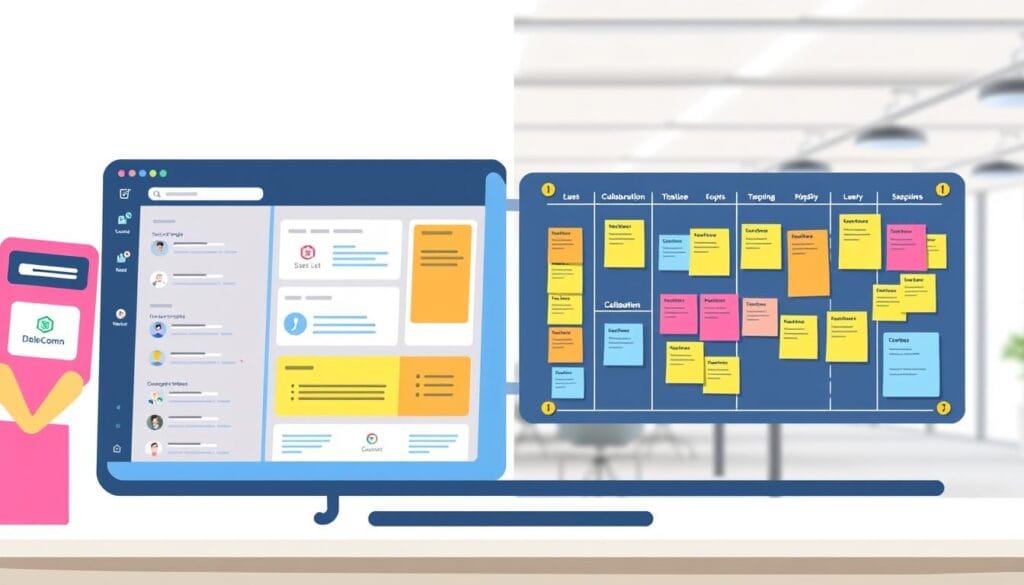
“The right project management tool can make all the difference in the success of your projects. Take the time to understand your requirements and find the platform that truly fits your team’s needs.”
Conclusion
Exploring ClickUp and Asana shows both tools have lots to offer. They help teams work better together. Think about what you need for your projects, your budget, and who will use it.
ClickUp is great for managing tasks and customizing views. Asana is known for easy workflows and talking to your team. Choose the tool that fits your team’s way of working best.
Both Asana vs ClickUp can change how your team works. Pick the one that fits your team best. This way, you can make tasks easier, work together better, and get great results.
FAQ
ClickUp and Asana differ in features, pricing, and how they look. ClickUp is a full project management tool with advanced features. Asana is more about managing tasks and team work.
Both Asana vs ClickUp are easy to use. But, ClickUp needs more setup for its custom views. Asana is simpler for new users.
ClickUp and Asana charge differently. ClickUp has a free plan and paid ones based on users and features. Asana also has a free plan and paid ones, based on users and features.
ClickUp and Asana both have great features for working together. ClickUp has more, like video calls and chat. Asana is better for managing tasks and projects.
ClickUp and Asana both work with many apps, like Google and Slack. ClickUp has more integrations, making workflows smoother.
Choosing between ClickUp and Asana depends on your team’s needs. Think about task tracking, budget, and how easy it is to use. Also, consider how well it fits your team’s size and style.




