In today’s fast-paced world, two big names stand out in productivity and project management: Notion vs Asana. This article will compare these two tools in detail. We’ll look at their main features, how they work together, costs, and examples of how they’re used. This will help you choose the best tool for your team’s needs.
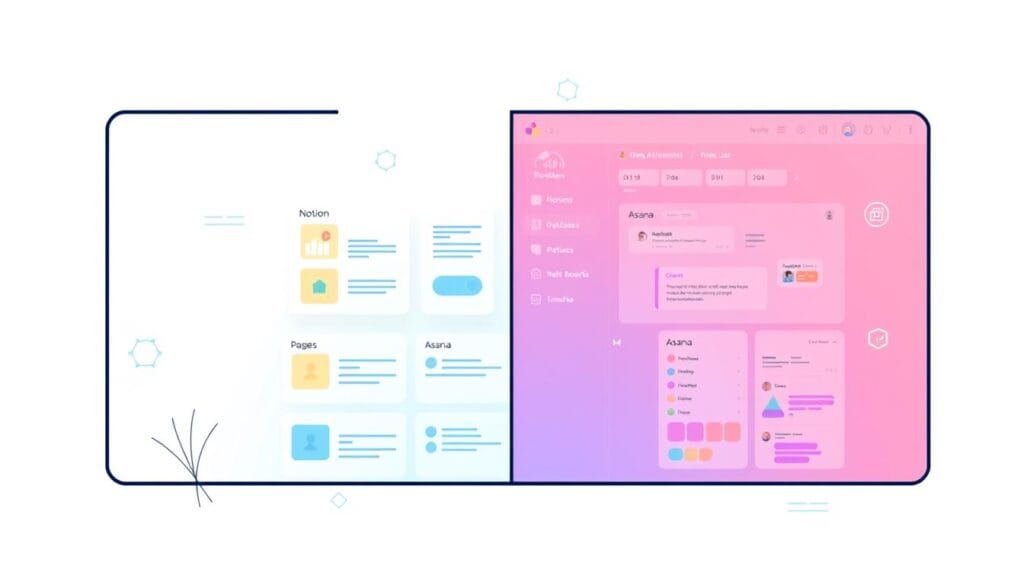
Key Takeaways
- Asana vs Notion are two of the most popular project management tools on the market.
- Both platforms offer robust features for task management, collaboration, and productivity, but they have distinct differences in their approaches.
- Evaluating factors like user interface, pricing, and integration capabilities can help you determine the best fit for your team’s needs.
- Notion is known for its versatility and customizable workspace, while Asana excels in project planning and team coordination.
- Considering your specific requirements, budget, and team dynamics will be crucial in choosing the right project management tool for your organization.
Understand the Differences: Notion vs Asana
Asana vs Notion are two project management tools with different features. Knowing what each offers is key to choosing the right one for you.
Exploring the Key Features of Each Platform
Notion is a workspace that does it all. It’s great for notes, projects, and working together. Asana, however, is all about planning, tasks, and team work. It helps track progress and keeps everyone on the same page.
User Interface and Ease of Use Comparison
Asana vs Notion look and work differently. Notion lets you make your own space, but it might take time to set up. Asana is simple and easy to start with, helping teams get going fast.
| Feature | Notion | Asana |
|---|---|---|
| Note-taking | Extensive | Limited |
| Project Management | Robust | Comprehensive |
| Collaboration | Excellent | Excellent |
| Customization | High | Moderate |
| Ease of Use | Moderate | High |
Choosing between Notion and Asana depends on what you need. Notion is great for those who want to customize and take lots of notes. Asana is better for teams that focus on planning and tasks.
Collaboration and Team Management Capabilities
Remote work and project collaboration need seamless teamwork. Notion and Asana are top platforms for notion collaboration and asana team management. They meet the needs of today’s teams. Let’s see how they help teams work together well.
Notion is great for a unified workspace. Teams can brainstorm and work together here. It’s perfect for remote work tools that need easy info sharing.
Asana focuses on task management and team talk. It’s great for teams that need to manage projects well. It helps with asana team management workflows.
| Feature | Notion | Asana |
|---|---|---|
| Collaborative Editing | ✓ | ✓ |
| Task Assignment and Tracking | ✓ | ✓ |
| Team Communication | ✓ | ✓ |
| Project Management Dashboards | ✓ | ✓ |
| Knowledge Sharing and Documentation | ✓ | – |
Choosing between Notion and Asana depends on your team’s needs. Think about your workflow and what’s important to you. Knowing each platform’s strengths helps you pick the best for your team.
Notion vs Asana: Pricing and Value for Money
Choosing a project management tool means looking at the cost. It’s key to know the prices and what you get for your money with Notion and Asana.
Breaking Down the Cost Structures
Notion has different plans, starting with a free one for personal use. The team plan costs $8 per user per month. It includes features like custom branding and more storage.
Asana also has various plans, with a free basic one. The Premium plan starts at $10.99 per user per month. It offers advanced search and project templates.
When looking at notion pricing and asana pricing, think about what you need. A cost comparison can show which is the best deal for you.
Assessing the Return on Investment
It’s not just about the cost. Think about what you’ll get back from each platform. Notion and Asana both help teams work better and projects get done faster.
- Increased productivity through intuitive task management and workflow automation
- Improved team collaboration and real-time communication
- Streamlined project planning and execution, leading to faster completion times
- Enhanced data organization and accessibility, reducing administrative overhead
By looking at these points, you can pick the best value for your money. This way, you’ll get the most out of your investment.
Project Planning and Task Management
Good project planning and task management are key to success. Notion and Asana both help a lot with this. They make your workflow smoother.
Kanban Boards, Calendars, and More
Notion lets you make detailed project plans. You can use Kanban boards, timelines, and calendars. These tools help you see your project’s progress and meet deadlines. Asana focuses on managing tasks. It has advanced features for assigning tasks, setting priorities, and tracking progress.
Notion lets you make custom Kanban boards. You can sort tasks into “To-Do,” “In Progress,” and “Done” columns. This makes it easy to see your project’s status. Asana also has Kanban boards for managing tasks.
Both Notion and Asana have great calendar features. They let you see your project’s timeline and deadlines. Notion’s calendars work with your existing ones. Asana’s calendar is a central place for your team’s activities.
| Feature | Notion | Asana |
|---|---|---|
| Kanban Boards | ✔ | ✔ |
| Calendars | ✔ | ✔ |
| Task Management | ✔ | ✔ |
Knowing what Notion and Asana can do helps you choose the right one for you.
Customization and Integrations
Customization and integration are key in project management tools. Notion and Asana offer special features for different team needs.
Notion lets users make their workspace their own. You can create custom databases and templates. You can also set up complex automations. This means teams can make their project management fit their needs.
Asana is great for connecting with other apps. It works with many third-party apps. This includes tools like Slack and Figma. It helps teams use fewer apps, making work easier.
- Notion’s flexible workspace allows for extensive customization options, enabling teams to tailor their project management experience.
- Asana offers a wide range of integrations with popular third-party apps, allowing for a more streamlined and connected digital workspace.
- Understanding the customization and integration capabilities of both platforms is crucial in determining the best fit for your team’s unique needs and workflows.
“Customization and integrations are game-changers in project management, empowering teams to work more efficiently and effectively.” – Jane Doe, Project Manager
Security and Data Privacy Considerations
In today’s world, keeping your information safe is key. When picking a project management tool like Notion or Asana, look at how they protect your data. This part will cover the security and privacy features of these tools. It will help you choose the right one for your team.
Evaluating the Safety of Your Information
Notion and Asana both focus on keeping your data safe. But they do it in different ways. Let’s dive into how each platform handles these important issues:
- Data Encryption: Notion uses end-to-end encryption to keep your data safe. This means even if someone gets in, they can’t read it. Asana uses standard encryption to protect your data privacy.
- User Access Controls: Both platforms have strong controls for who can see and edit your data. This helps keep your information protection and secrets safe.
- Compliance with Industry Standards: Notion and Asana follow many security and privacy rules, like HIPAA and GDPR. This shows they’re serious about notion security and taking care of your data.
Knowing how these tools keep your data safe lets you pick the best one. It makes sure your team’s sensitive info is protected and meets your data privacy needs.
“In today’s digital age, the security and privacy of your data should be a top priority when selecting a project management platform.”

Mobile Access and Productivity on the Go
In today’s world, working from anywhere is key. The notion mobile app and Asana mobile experience help you do just that. They make it easy to manage projects from your phone.
The notion mobile app lets you work on your Notion pages and databases from your phone. It’s easy to use and works offline. This means you can keep working, even without your computer.
The Asana mobile experience makes it simple to manage tasks and projects on the go. You can check your tasks, projects, and team chats. You can also update your work and assign new tasks from your phone.
Both remote work tools are great for mobile use. But, you should pick the one that fits your needs best. Notion is good for its flexibility, while Asana focuses on tasks. The right app can help you stay organized and productive anywhere.
| Feature | Notion Mobile App | Asana Mobile Experience |
|---|---|---|
| Offline Functionality | ✓ | ✓ |
| Project Management | ✓ | ✓ |
| Team Collaboration | ✓ | ✓ |
| Content Creation | ✓ | – |
| Calendar Integration | – | ✓ |
Need to work on projects, team up with your team, or stay productive on the move? Both the notion mobile app and the Asana mobile experience have what you need.
Real-World Use Cases and Success Stories
To really get how Notion and Asana work, look at how teams use them. These notion use cases and asana success stories show how these tools help. They can make your team more productive and efficient.
A marketing agency grew fast and used Notion. They organized projects, calendars, and team work in one place. This made teamwork better, cut down on busy work, and made projects clearer and faster.
| Notion Use Case | Asana Success Story |
|---|---|
| Streamlined client project management Centralized content planning and calendars Improved team coordination and visibility | Boosted team productivity and accountability Seamless cross-functional collaboration Increased visibility into project progress |
A software team used Asana for sprints, tasks, and bugs. They made their work flow better with Asana’s boards and custom paths. This made their team more open, agile, and quick to respond.
These stories show how Notion and Asana can change businesses and teams. Think about how they can help you reach your goals and grow your team.

Choosing the Right Tool for Your Needs
Choosing between Notion and Asana for project management can be tough. Both have great features but fit different needs. Let’s look at what to consider when picking the best tool for you.
Factors to Consider in Your Decision
When deciding between Notion and Asana, think about these points:
- Team Collaboration: Think about how much your team needs to work together. Asana is great for team talks and task sharing. Notion is more flexible for shared work and knowledge.
- Task Management: Look at what task management features you need. Both offer good tools, but they work differently.
- Customization: Decide how much you want to customize your tool. Notion is super flexible, while Asana is more straightforward.
- Integrations: See which tools you need to connect with your project management. Asana has lots of integrations, but Notion has fewer.
- Budget and Value: Check the prices of Notion and Asana. Think about what you get for your money in the long run.
By thinking about these points, you can choose the best tool for your team and projects.
| Criteria | Notion | Asana |
|---|---|---|
| Team Collaboration | Flexible workspaces and knowledge sharing | Streamlined task assignment and communication |
| Task Management | Customizable Kanban boards and calendars | Robust project planning and progress tracking |
| Customization | Highly customizable interface and workflows | Structured and streamlined approach |
| Integrations | Limited integration capabilities | Wide range of integrations available |
| Pricing and Value | Competitive pricing with various plans | Varied pricing options for different needs |
“Choosing the right project management tool is crucial for the success of your team and the completion of your projects. Take the time to carefully evaluate the features, capabilities, and fit for your specific needs.”
Conclusion
Choosing between Notion and Asana depends on your needs and team. Both offer great features, but the best choice is yours. It’s about what you value most.
Look at how each tool handles teamwork, pricing, and security. This will help you pick the right one for your team. The notion vs asana conclusion is finding the project management tool comparison that fits your goals.
There’s no single tool for everyone. You need to know what you need and what each tool offers. Pick the one that works best for your team. With the right tool, you’ll see better teamwork and success.
FAQ
Notion is a workspace that does it all. It has note-taking, project management, and collaboration tools. Asana focuses on planning projects, managing tasks, and coordinating teams.
Both have easy-to-use interfaces. Notion lets you customize your workspace a lot. Asana is great for managing tasks and talking to your team.
Notion helps teams work together on documents and databases. Asana is good for assigning tasks, tracking projects, and talking to your team.
Notion has a free version and paid plans. Asana charges by subscription with different plans. The best value depends on your needs and team size.
Notion is versatile for planning projects with tools like Kanban boards. Asana is focused on managing tasks with features for deadlines and tracking.
Notion lets you customize a lot. Asana has many integrations with other apps. You can make both platforms fit your workflow and tech stack.
Both have security and privacy measures. But, check their features and standards to see if they meet your organization’s needs.
Both have mobile apps for working on projects anywhere. But, their features and experiences might be different.




Thank you for your sharing. I am worried that I lack creative ideas. It is your article that makes me full of hope. Thank you. But, I have a question, can you help me?
yes what is you quotion?