GAME INFO
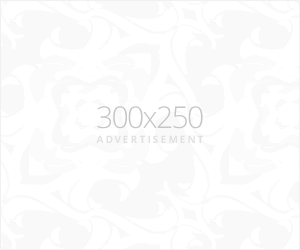
We invite you to play the online game for true connoisseurs of the taste of victory “15 Puzzle - Collect a picture" . The goal of the game is to collect all the pictures offered in the game. And it's not easy.
DO YOU LIKE THIS GAME?
Embed this game























